The Pros and Cons of Choosing WordPress as Your Enterprise CMS
Evaluate the pros and cons of using WordPress as your enterprise CMS to determine if it meets your organizational needs
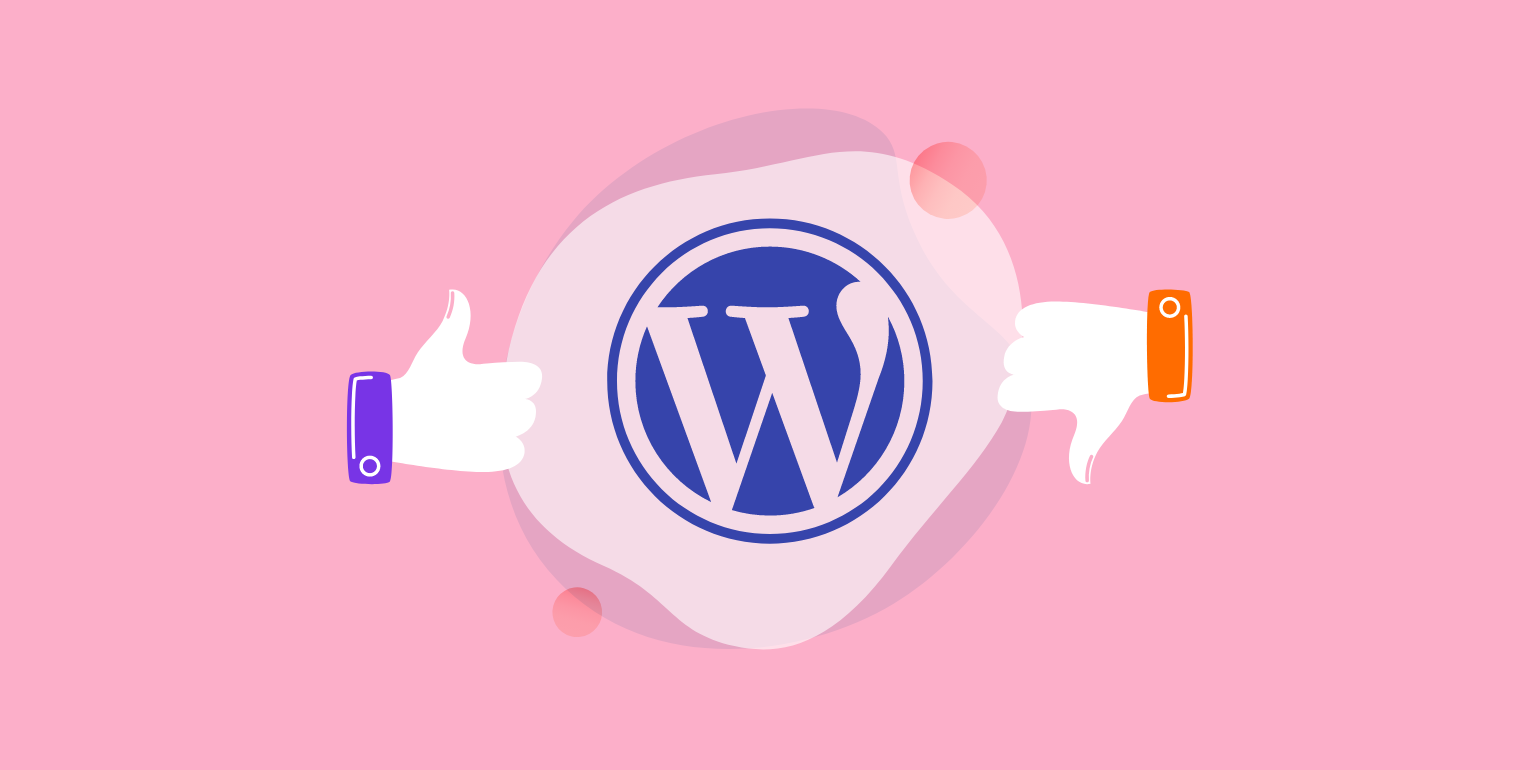
Table of Contents
WordPress is the most popular Content Management System (CMS) out there as it powers over 42% of the web. In fact, 500+ sites are built each day using WordPress. So, that makes WordPress a prime contender for your enterprise CMS, right? Indeed.
Choosing the right CMS for your enterprise website is not a decision that you should take lightly.
While WordPress is widely used amongst enterprises and Fortune 500 companies, it is still important for you to weigh the pros and cons of each CMS that you consider and make an informed decision that best suits your business requirements.
After in-depth research and years of WordPress design and development experience, we’ve come up with this guide that explains the pros and cons of WordPress so that you’re able to make the right decision of choosing WordPress as your enterprise CMS.
What is WordPress?
WordPress is a user-friendly CMS that allows you to create a modern, functional website and manage its content easily. It is an open-source CMS, meaning that anyone can modify the WordPress software to fit their needs.
WordPress originated as a blogging platform back in 2003—mostly used by hobby bloggers to create blogs and personal websites. Over the years, WordPress has evolved and became incredibly popular among both individuals and businesses.
We can attribute the massive popularity of WordPress to the wide variety of features added over the years that make the platform highly flexible and user-friendly.
From being a CMS primarily for hobby bloggers to a platform that multiple enterprises and Fortune 500 companies rely on—WordPress has come a long way.
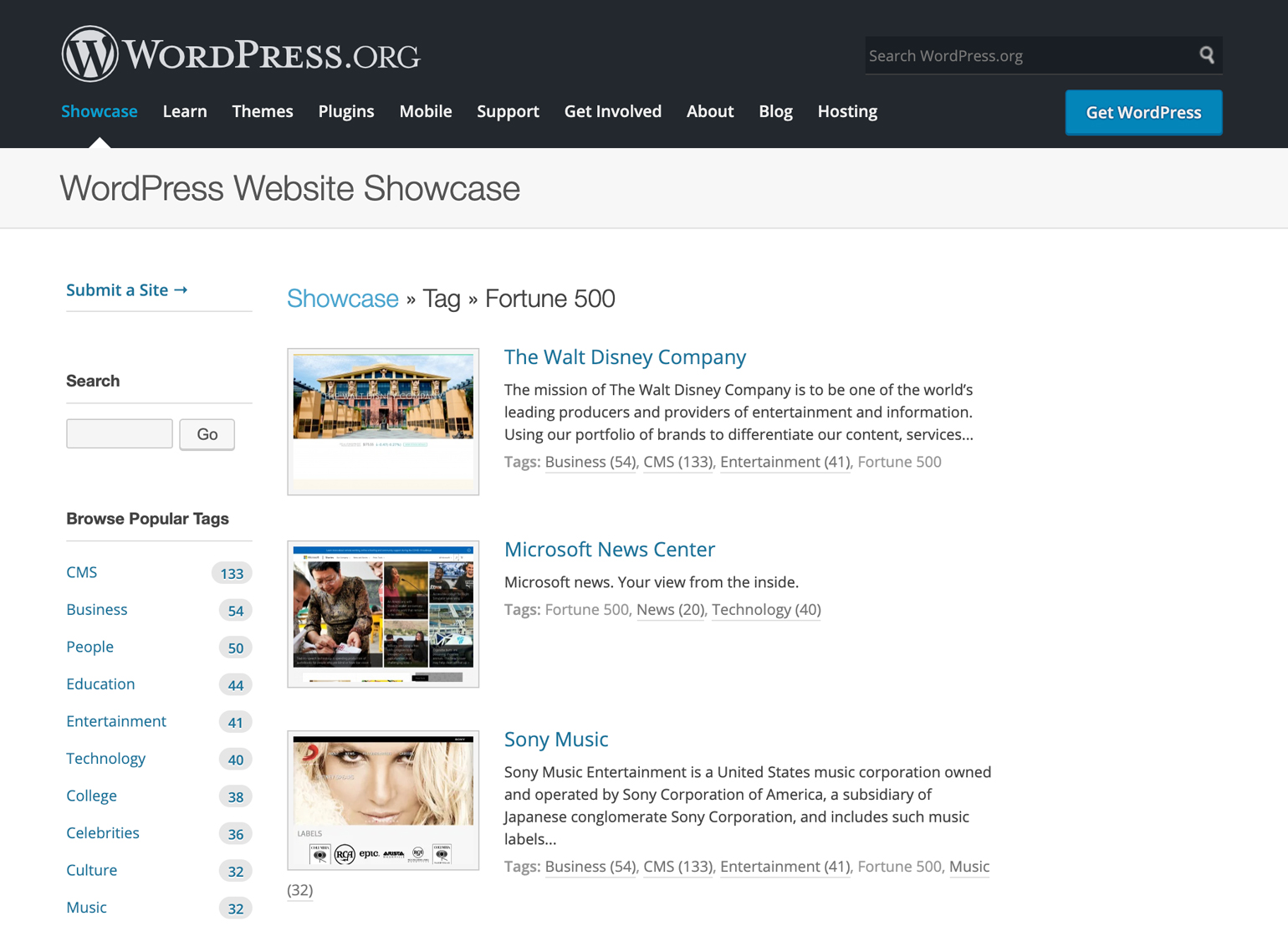
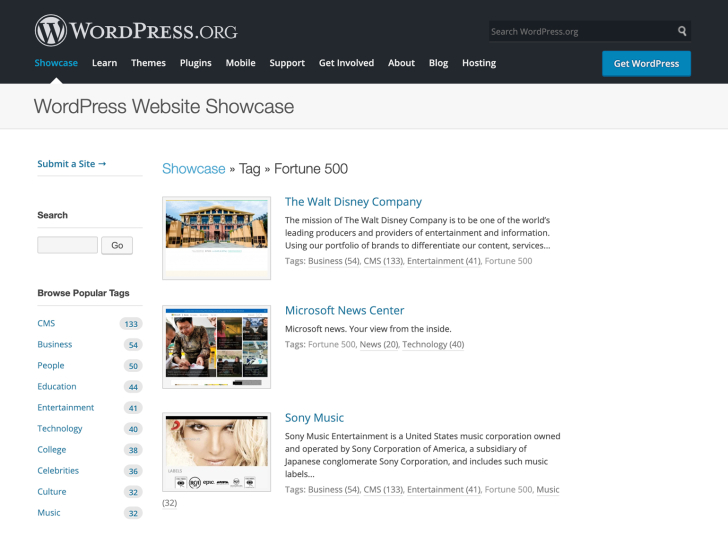
Using WordPress and its extensive plugins repository, you can easily manage the different aspects of your website, such as content, media, SEO, etc. without having any technical or coding knowledge.
WordPress, at its core, comes with some excellent features. However, what adds to the USP of the CMS is the flexibility it exhibits through the thousands of plugins and themes available in the WordPress library.
Using these themes and plugins, you can create a variety of websites:
- eCommerce websites
- Enterprise websites
- Blogs
- Membership sites
- Portfolio websites
- Social media sites
You name it.
Difference Between WordPress.org and WordPress.com
While talking about WordPress, you might have come across two versions—WordPress.org and WordPress.com. There is often some confusion around these two that we’ll try to clear in this section.
- WordPress.org: It is a self-hosted, open-source software that is free. You need to purchase a domain name and install WordPress on your own web host.
- WordPress.com: It is a paid website builder solution that WordPress.org powers. WordPress.com comes with hosting, so you do not need a separate hosting provider. However, you may lose some of the flexibility that comes with WordPress.org.
Usually, when people say WordPress, they refer to WordPress.org. The same goes for this guide as well. Throughout this article, whenever we say WordPress, we are actually referring to WordPress.org.
Now that you know what WordPress is, let's have a look at its market share and popularity across various businesses worldwide.
Who Uses WordPress?
You already have an idea about WordPress’s popularity, given its over 40% market share across the entire web. If we consider the CMS-specific market share, then WordPress has about 64% of the share, which is more than two-thirds of the entire CMS market share!
| All Websites | CMS Market | |
|---|---|---|
| WordPress | 40% | 64% |
| Joomla | 2.6% | 4.6% |
| Drupal | 1.7% | 3.0% |
| Squarespace | 1.5% | 2.7% |
| Wix | 1.3% | 2.3% |
Comparison of WordPress market share with other popular CMS | Kinsta.com
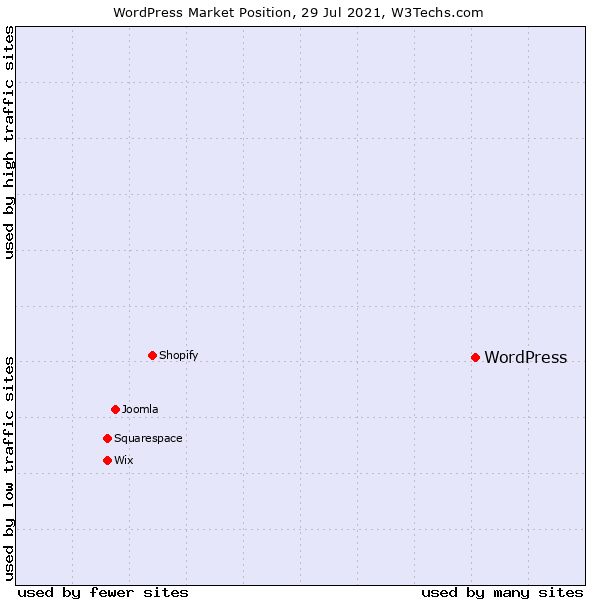
As you can see from the above charts, WordPress is way ahead of any of its competitors regarding the number of websites that currently use WordPress as their CMS.
You might be wondering if most of these websites that use WordPress CMS are hobby blogs or smaller business websites with low traffic. Well, that’s far from the truth.
According to BuiltWith, WordPress holds a
- 37.35% market share amongst the top 10k websites.
- 36.15% market share amongst the top 100k websites.
- And 35.18% market share amongst the top 1 million websites.
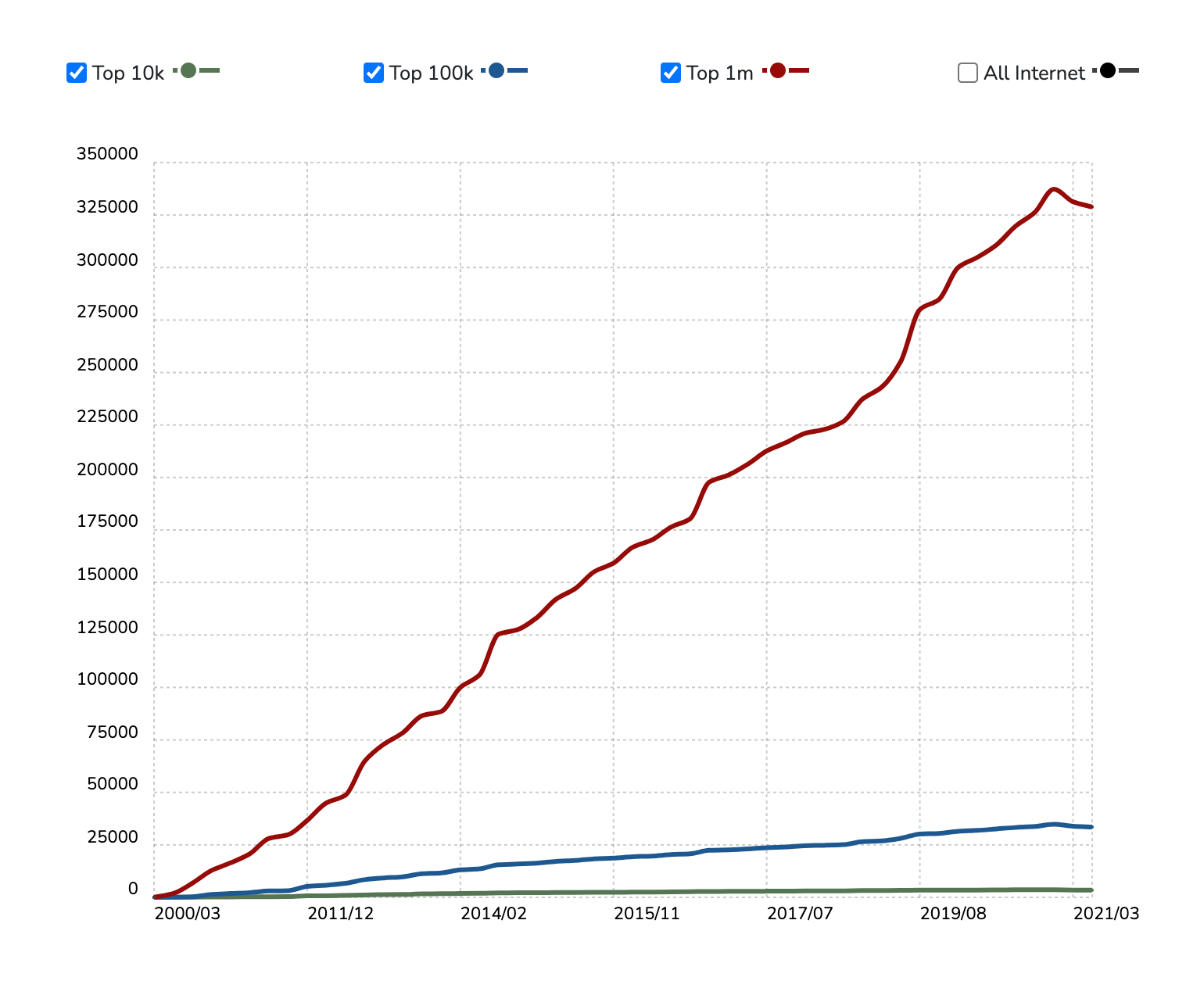
So, in short, WordPress is the most used CMS in the top 10k, top 100k, and top 1 million categories as well.
This shows that WordPress’ market share doesn’t just consist of small business websites. But it also is a clear winner in larger, high-traffic websites that generate impressive revenue month-on-month.
WordPress’ popularity is snowballing over time. Therefore, as an enterprise CMS, it is only going to become better and better.
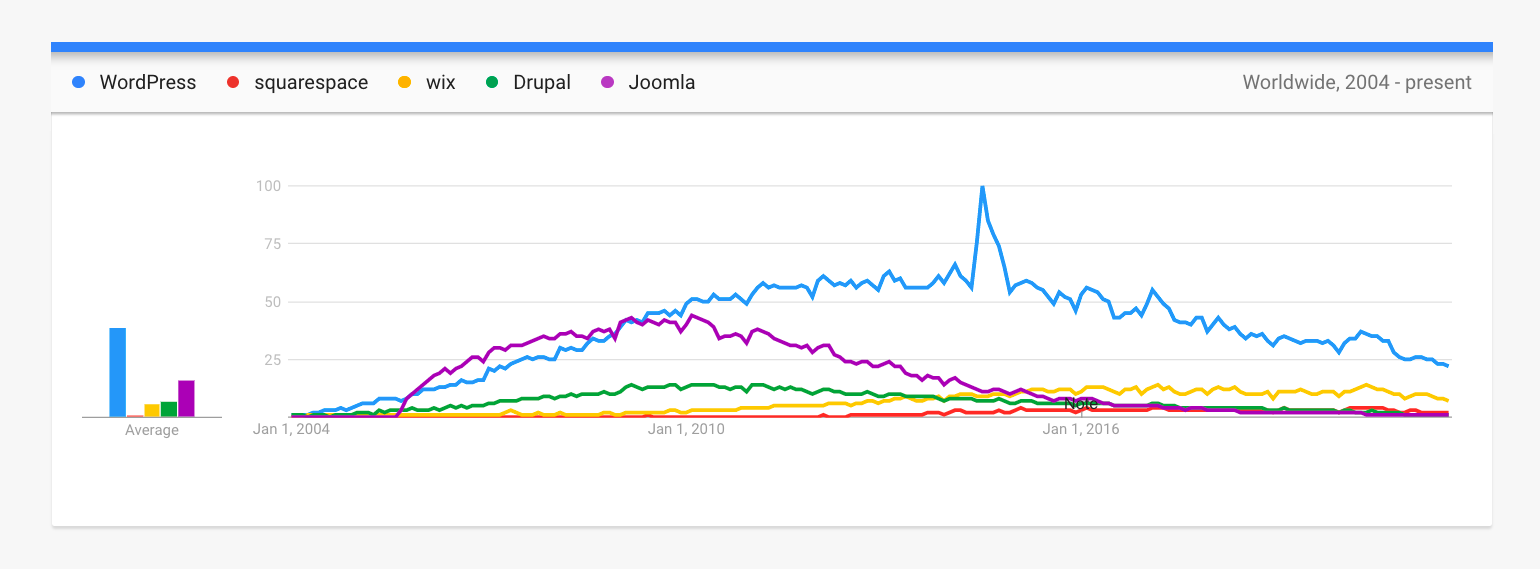
To give you an even better idea of WordPress’s enterprise usage, here’s a list of some of the top websites that use the CMS to power their online presence.
Microsoft.com
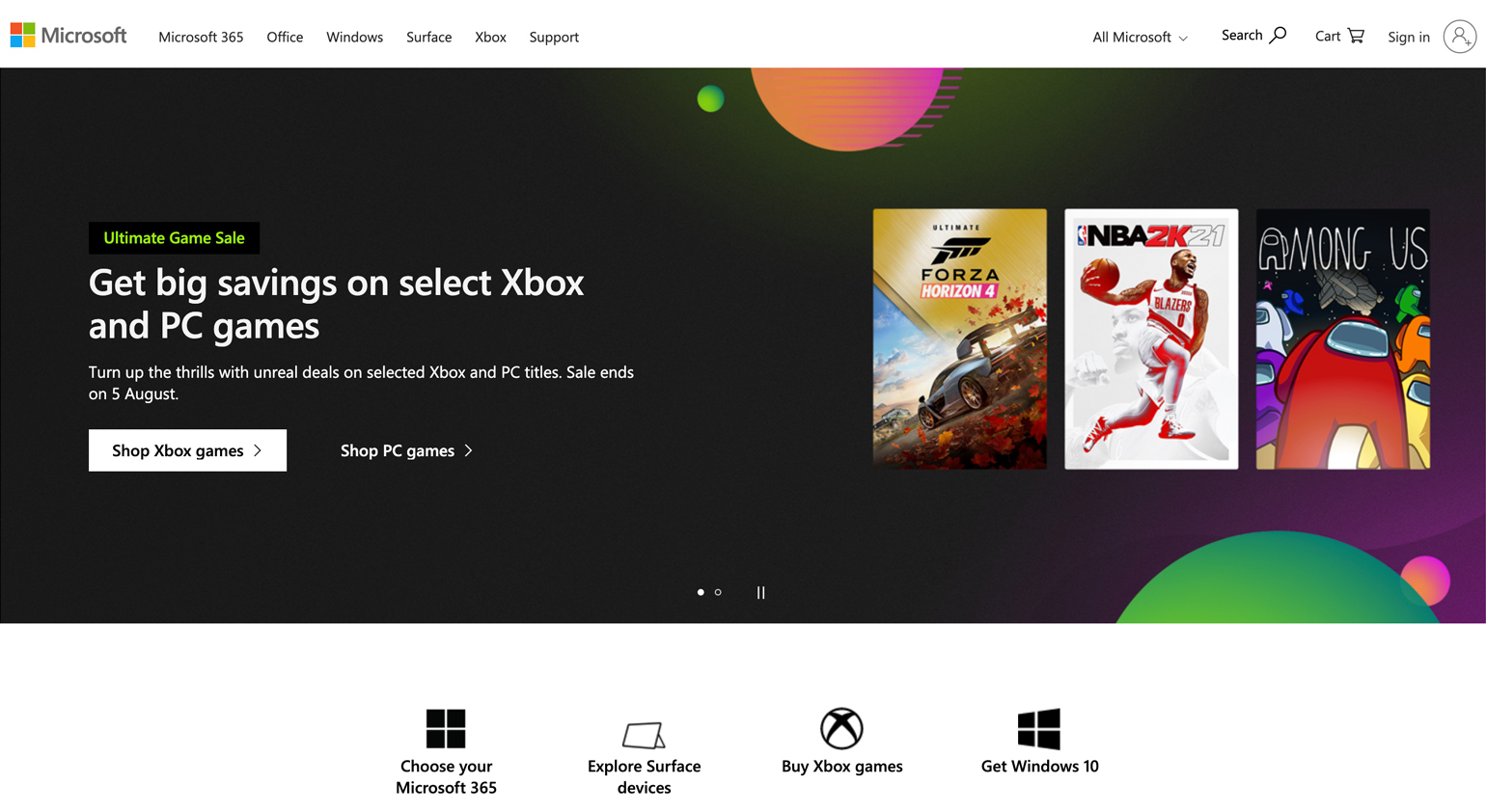
Zoom.us
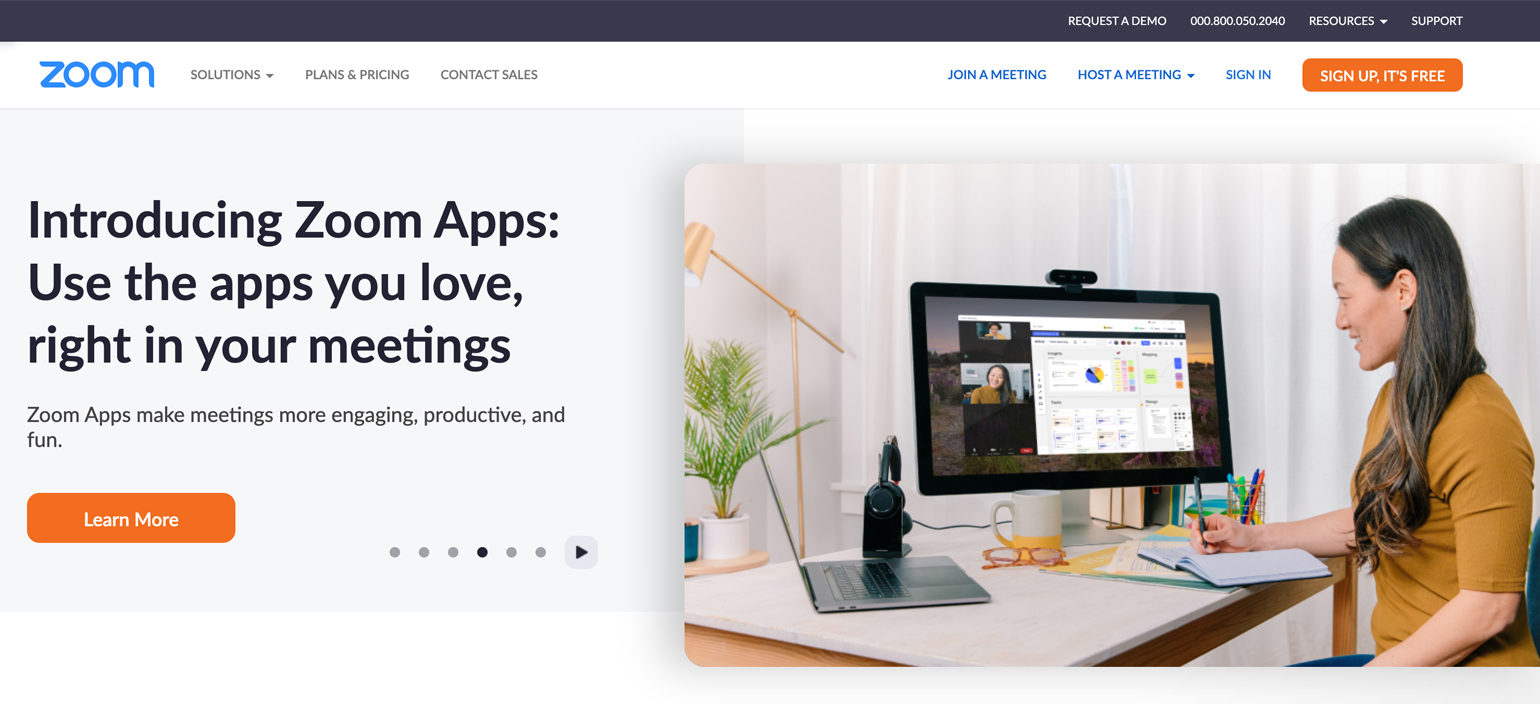
Whitehouse.gov

Etsy.com
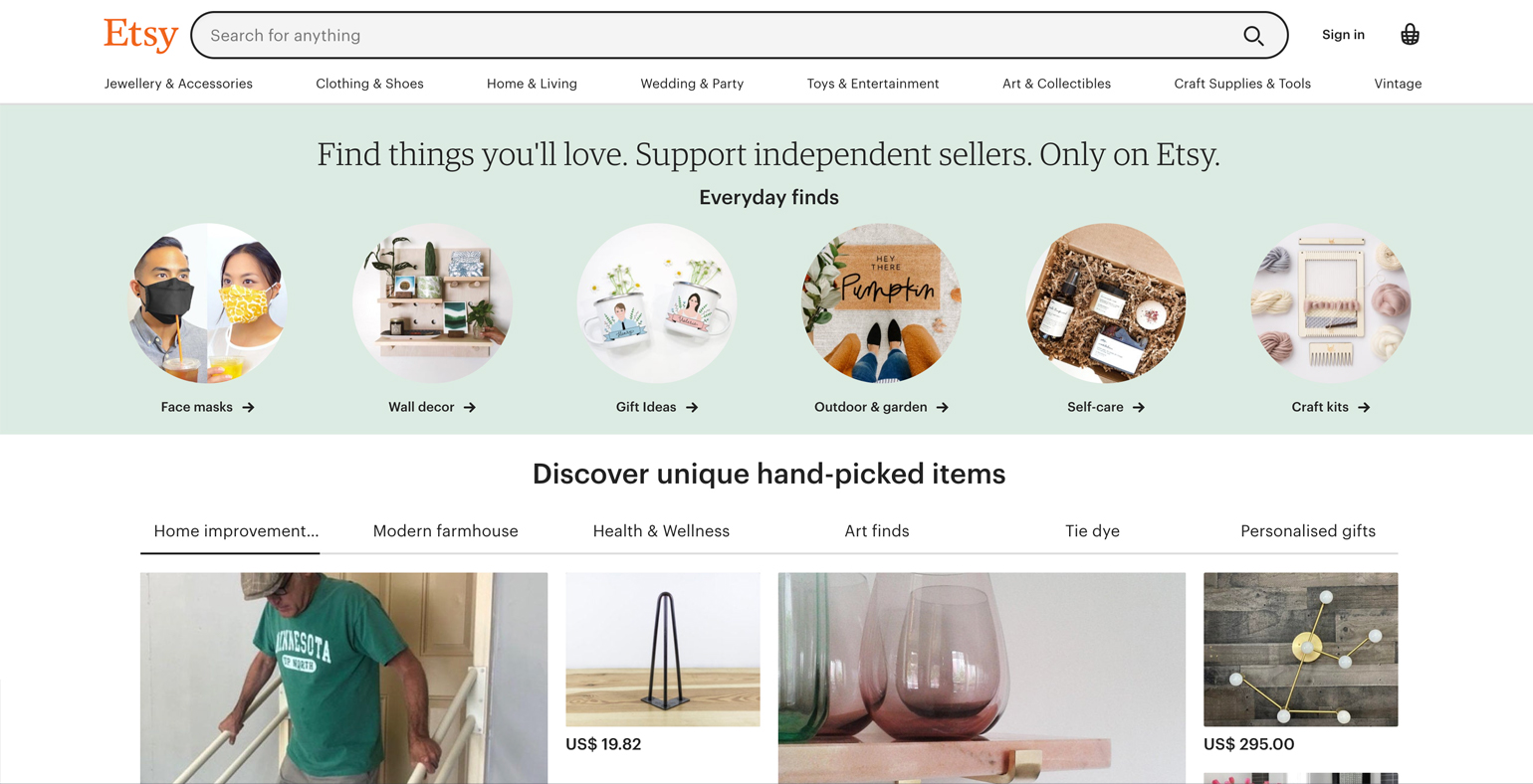
Grammarly.com
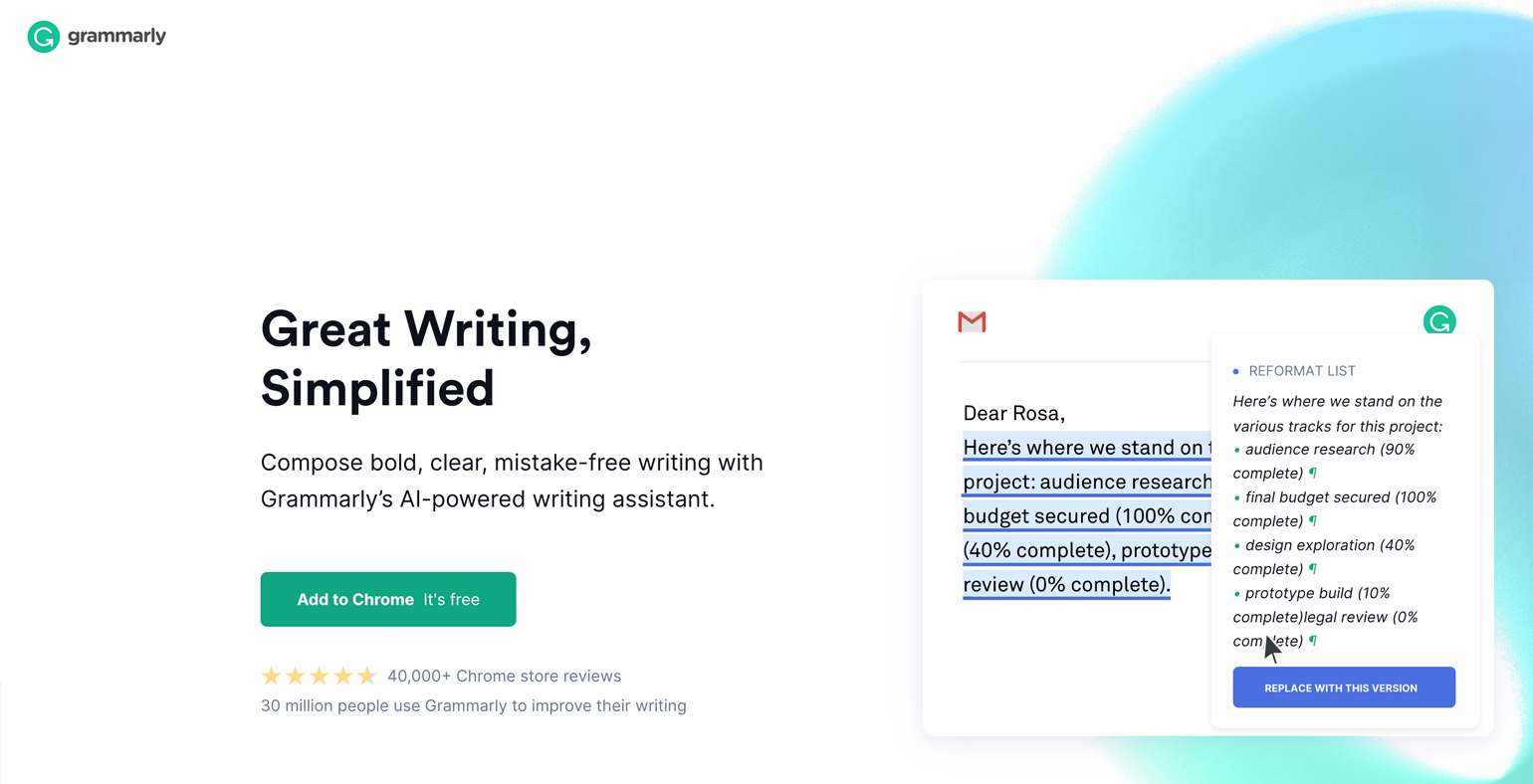
Wikihow.com
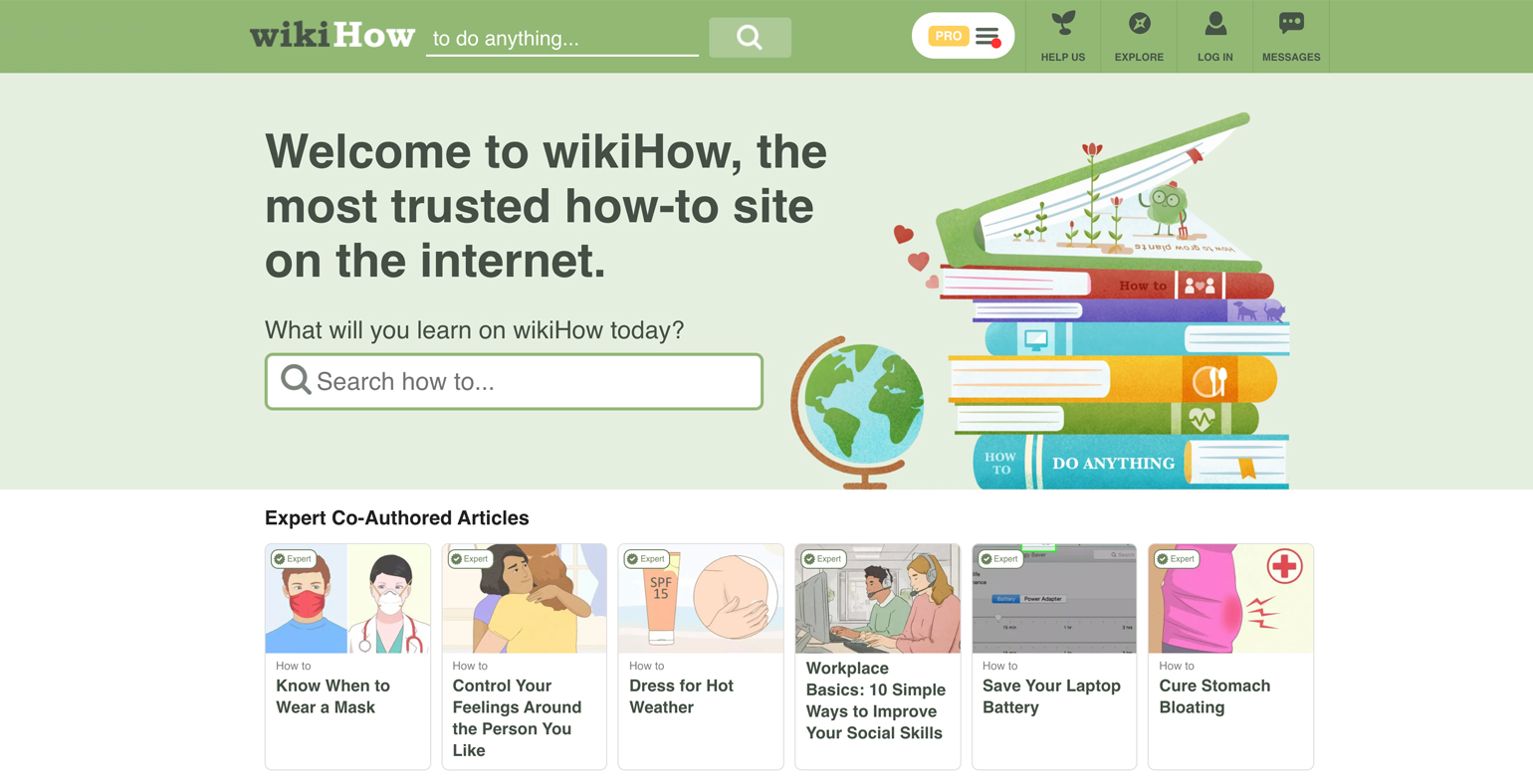
TheWaltDisneyCompany.com

SonyMusic.com

Blog.PlayStation.Com
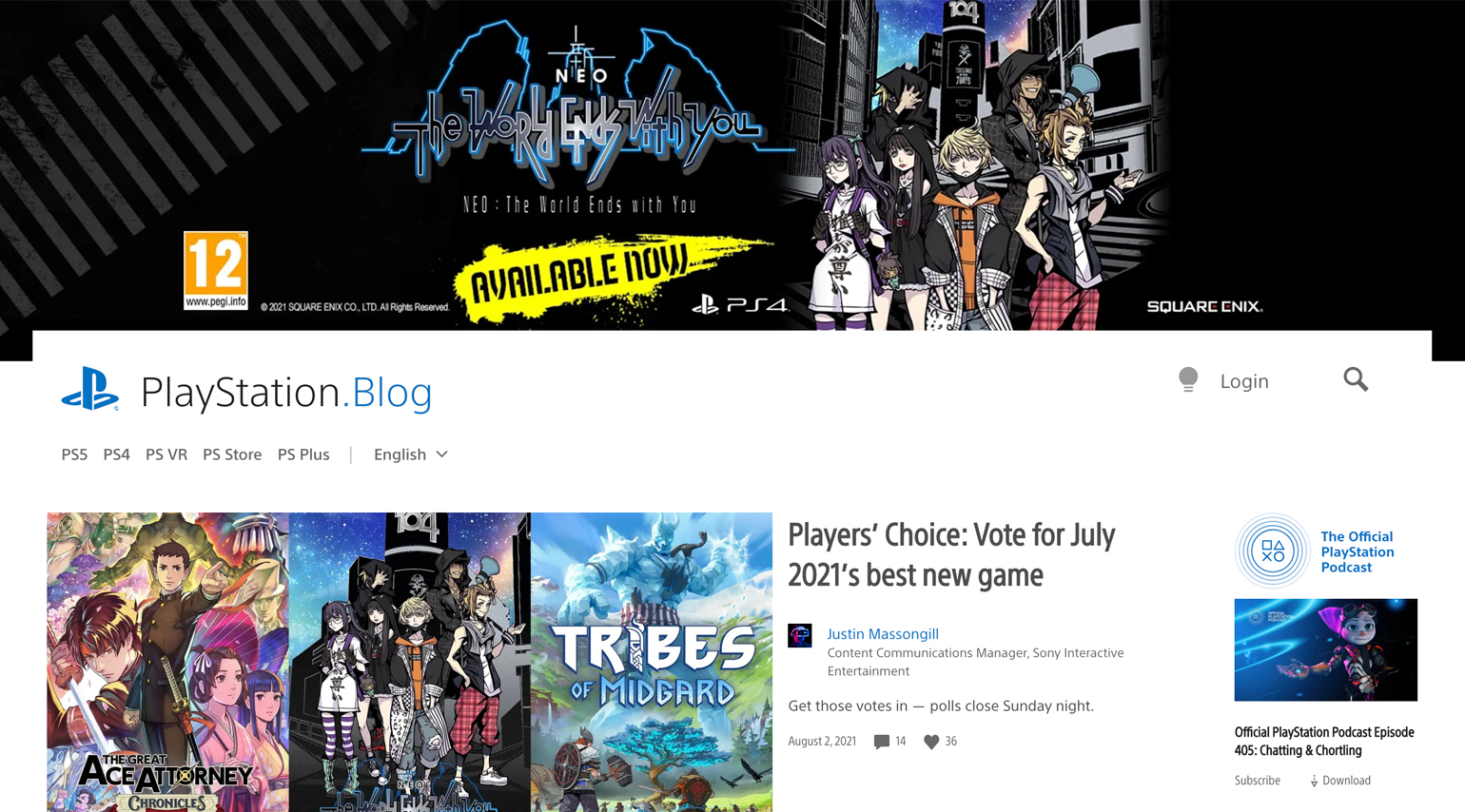
So WordPress’ popularity, market share, and usage amongst top enterprises is indisputable. But as mentioned earlier, you must weigh the pros and cons of WordPress before you decide to go with it as your enterprise website CMS.
Another case might be where you’re planning to migrate to WordPress from other enterprise-grade CMS platforms. For example, you might be considering migrating from Sitecore to WordPress, migrating from Drupal to WordPress, or from Joomla to WordPress.
For such cases, you must have a fair idea of the advantages and disadvantages before deciding to make a big move such as migration.
Therefore, in the next couple of sections, let’s have a comprehensive look at the pros and cons to help you further with making an informed decision on your enterprise CMS.
Pros of Choosing WordPress
After in-depth research, here’s a list of the top benefits of choosing WordPress as your enterprise CMS:
1. User-Friendly
One of the biggest reasons why WordPress has emerged as the most popular CMS around the web is its unmatched user-friendliness.
WordPress started as a blogging platform and, over the years, has created a potent content management and editor that is pretty self-explanatory for even an absolute novice.
From an enterprise website perspective, you may have or be considering hiring developers/experts to manage your CMS. In such cases, too, having a user-friendly interface is very important.
This is because, due to its user-friendly nature, WordPress development costs are comparatively lower than its competitors, such as Sitecore or Drupal. As a result, finding WordPress experts is cheaper and easier.
Another point to add here is the dependency on developers. Being a user-friendly content management interface, you do not always have to depend on developers for every small bug fix or edit on your enterprise website.
Easily available documentation and tutorials also contribute to the user-friendliness of WordPress CMS.
Due to its open-source nature and immense popularity amongst developers, you’ll find a lot of tutorials and documentation on WordPress website development. This definitely adds to the usability of the platform.
For instance, if you hop on to the learn section of WordPress.org, you’ll find a massive library of Workshops and Lesson Plans to learn about WordPress CMS.

Or, simply open YouTube, and you’ll find thousands of video tutorials on working with WordPress for both beginners and advanced levels.
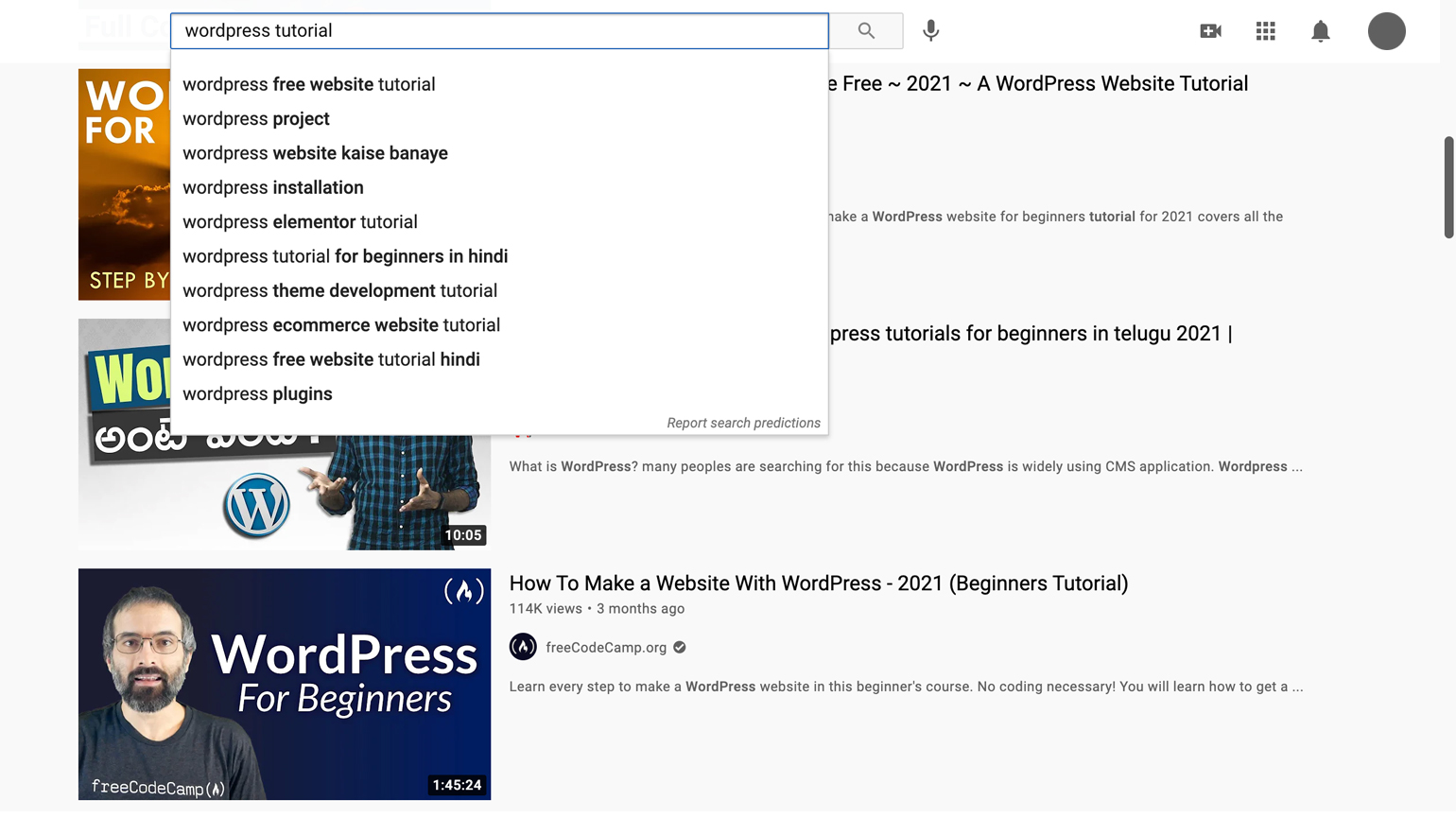
Compare this to other enterprise-grade CMS platforms such as Sitecore or Drupal—you’ll find very little documentation and tutorials on these CMS.
2. Cost-Effective
When it comes to enterprise website development, costs do play a massive role. In fact, the expenses that you might incur from using a CMS may also be a deal-breaker for you. By opting for WordPress as your enterprise CMS, you’ve got an enormous advantage here.
WordPress, as mentioned above, is an open-source platform. So, you do not have to pay any licensing costs for gaining access to the CMS.
Therefore, you can use the budget that you’ve allocated for an enterprise-grade CMS on costs for website development, premium themes, and paid plugins.
Compare this to a closed-source CMS such as Sitecore, and you may have to pay annual licensing costs that may come to around $50k+ each year—which is, no doubt, a humongous investment!
| Facet | CMS Market | Sitecore |
|---|---|---|
| License (Annually) | $0 | $50K+ |
| Design & Build | $50K-$100K | $200K+ |
| Patches & Updates | $0 | $10K+ |
| Hosting (8 months) | $16K+ | $0K (included in license) |
| Support & Maintenance (8 months) | $0 | $10K+ |
| Total 12-month Ownership Cost | $100K - $150K | $250K - $300K |
Next, let’s talk about development costs. These are the costs that you incur by hiring individual developers, agencies, or in-house teams to develop your enterprise website.
The cost of hiring individual developers or an in-house team also adds up to a considerable amount of investment. Hence, it is an essential factor that you must consider.
Developing a custom, enterprise-grade, best-in-class WordPress website will cost you relatively less than other enterprise-grade CMS such as Drupal, Sitecore, or Joomla. This is because of a few reasons:
- WordPress is widely popular and backed up by a massive community of 500,000+ active members. Hence, WordPress developers and experts are easier and more inexpensive to find and hire.
- WordPress development for custom enterprise websites needs much less technical knowledge compared to other CMS such as Drupal and Sitecore. Hence, you can hire pro WordPress developers at much lower costs.
- Since WordPress is an open-source CMS, learning WordPress website development is much easier than a closed-source CMS with licensing costs, such as Sitecore. This again means that development costs are significantly lowered.
Having a long-term vision in mind, another vital factor to consider is the support and maintenance costs.
With any enterprise website development, the costs do not stop at development. You also need to factor in the costs of patches, updates, support, and maintenance.
WordPress, again, has an advantage over here. The support and maintenance costs for an enterprise website built on WordPress are much lower than other enterprise-grade CMS for the same reasons mentioned above for development costs.
You may use the costs saved here to purchase a premium WordPress theme, paid WordPress plugins, managed hosting solutions, a Content Delivery Network (CDN), and other marketing tools that may be needed to support your enterprise website.
You’ll still end up saving costs without compromising the usability or the performance of your website.
3. Fast Performance
Speed and performance, of course, play a huge role in the ROI of your enterprise website. Consumers today are impatient and have no need to be waiting for your website to load if your competitor's website loads faster.
Poor performance and speed affect your website’s usability, traffic, and conversion rate—hence, it is not something that can be taken lightly.
Moreover, page speed is a ranking factor for Google SEO. This means that a slow loading page or website can lower your Google rankings, both for desktop and mobile versions.
As you might already know, there is cut-throat competition amongst enterprise websites to rank on top of Google searches, as Google provides a steady influx of leads and helps businesses improve brand awareness. Hence, speed and performance are not something that you should take lightly.
Coming to WordPress now—WordPress at its core offers excellent performance and page load speeds. You may often hear people complaining about the poor page load speed and performance of WordPress websites.
But the truth here is that, in such cases, the website owners are more at fault than WordPress. Otherwise, you’d hardly find any enterprise websites and Fortune 500 companies using WordPress CMS solutions.
The truth is that WordPress offers tons of flexibility around themes, plugins, and integrations. Additionally, due to its open-source nature, anyone can modify the software. These factors may tamper with the WordPress core and lower the performance of the website.
If your goal is to build a high-performing, enterprise business website, then you’d not resort to these amateur moves that will hamper the performance of your WordPress site.
Instead, you would, and you should hire WordPress experts who are experienced in improving the speed and performance of WordPress websites.
This kind of performance and flexibility is not usually available in the case of other enterprise-grade CMS solutions such as Drupal and Joomla. Hence, here’s another win for WordPress CMS.
4. Powerful Plugins and Integrations
As discussed before, powerful customizations and integrations are among the most important reasons why WordPress has gained such popularity, especially amongst enterprise websites.
As an enterprise website owner, you might already know and understand the importance of having the flexibility of integrations with different tools—marketing automation tools, CRM solutions, analytics tools, etc.
With WordPress, you get the power to choose the best possible integrations that best suit your business needs. These can be tools such as HubSpot, Salesforce, Google Tag Manager, Pardot, Marketo, Microsoft Dynamics, Pipedrive, Zoho, and similar more.
Compare this to other enterprise-grade CMS solutions, and you may find that it is often more painstaking and expensive to integrate these CMS solutions with such marketing automation and CRM software of your choice.
For example, in the case of Sitecore, the CMS platform comes with an in-built MarTech stack with solutions for marketing automation, personalization, CRM, etc., out of the box. Though this may seem like a more fuss-free solution, you lose the flexibility to choose your own MarTech stack.
Another powerful feature about WordPress CMS is its massive collection of plugins—58k+ WordPress plugins, to be precise.
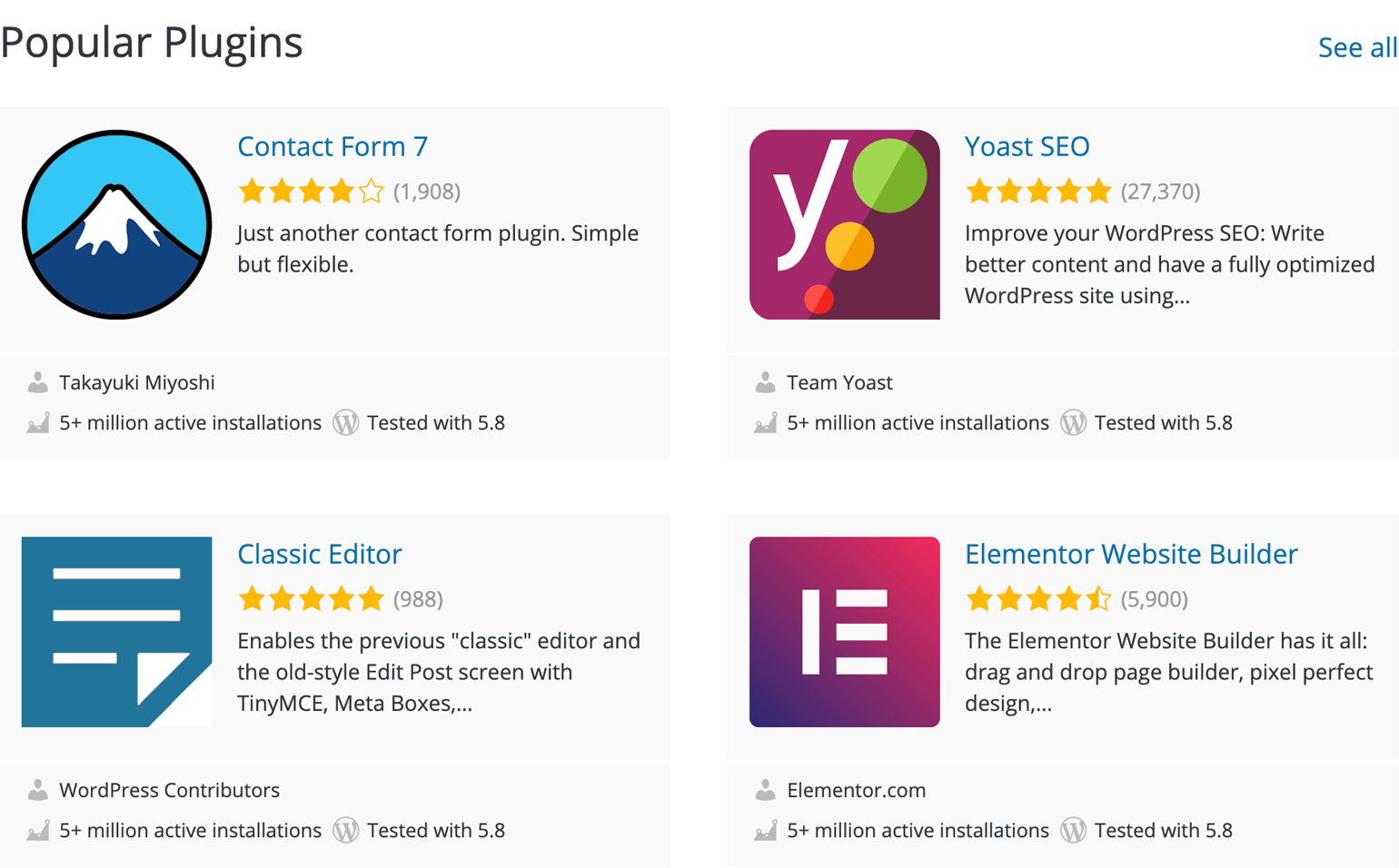
eCommerce, email marketing, security, content editing, performance optimization, SEO —you name it. You’ve got tons of plugin options available in the WordPress library.
While many are free, you also get to work with some premium plugins that offer enterprise-grade features.
We can attribute this vast library and variety of WordPress plugins to its popularity and market share in the CMS space. Yes, you get similar add-on options with Drupal and Joomla, but not as many as in the case of WordPress.
5. SEO and Mobile-Friendly
Search Engine Optimization or SEO empowers any website to rank organically on top of search engines such as Google and Bing. The impact of SEO on enterprise websites and its ROI can be much more significant than the impact it has on SMB websites.
Here’s why enterprise SEO is essential:
- It helps large enterprises dominate an entire business niche.
- Organic visibility for enterprises helps improve market share, brand reputation, PR, etc.
- SEO helps enterprises reach a wide variety of audiences across different customer journey stages, leading to a significant influx of conversions and revenue for the enterprise.
WordPress is well-known for being highly SEO friendly and mobile-friendly out of the box. Plus, you have a wide range of WordPress plugin and theme options to support your enterprise website’s SEO and mobile-friendliness.
In fact, here’s what Matt Cutts, the former head of the Google Web Spam team, had to say about the search traffic benefits of WordPress—" WordPress takes care of 80% - 90% of Search Engine Optimization (SEO)." So, there you have the truth from the horse’s mouth.
For instance, consider an enterprise website such as Microsoft.com:
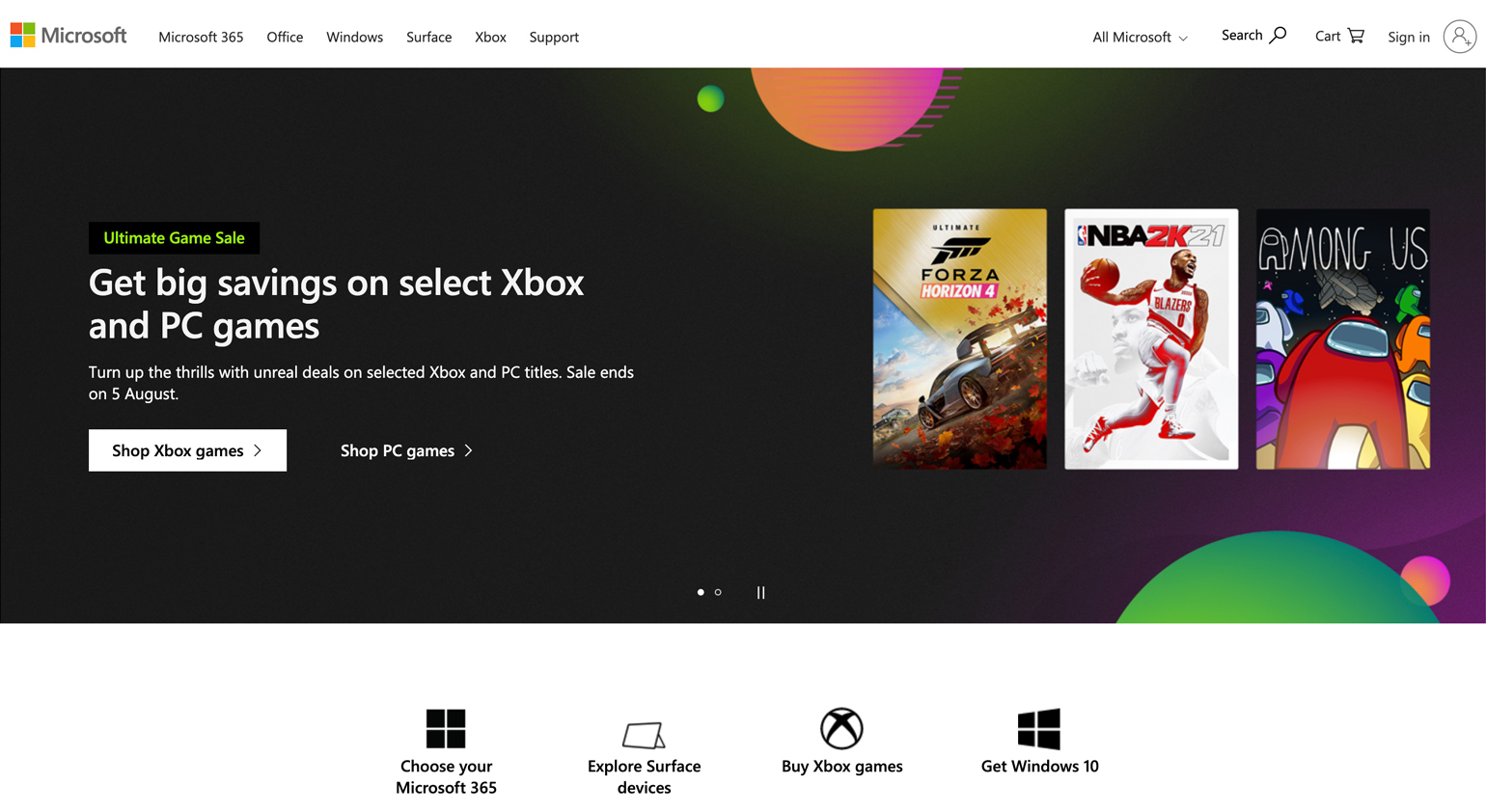
Microsoft.com has 65 million pages indexed on Google!
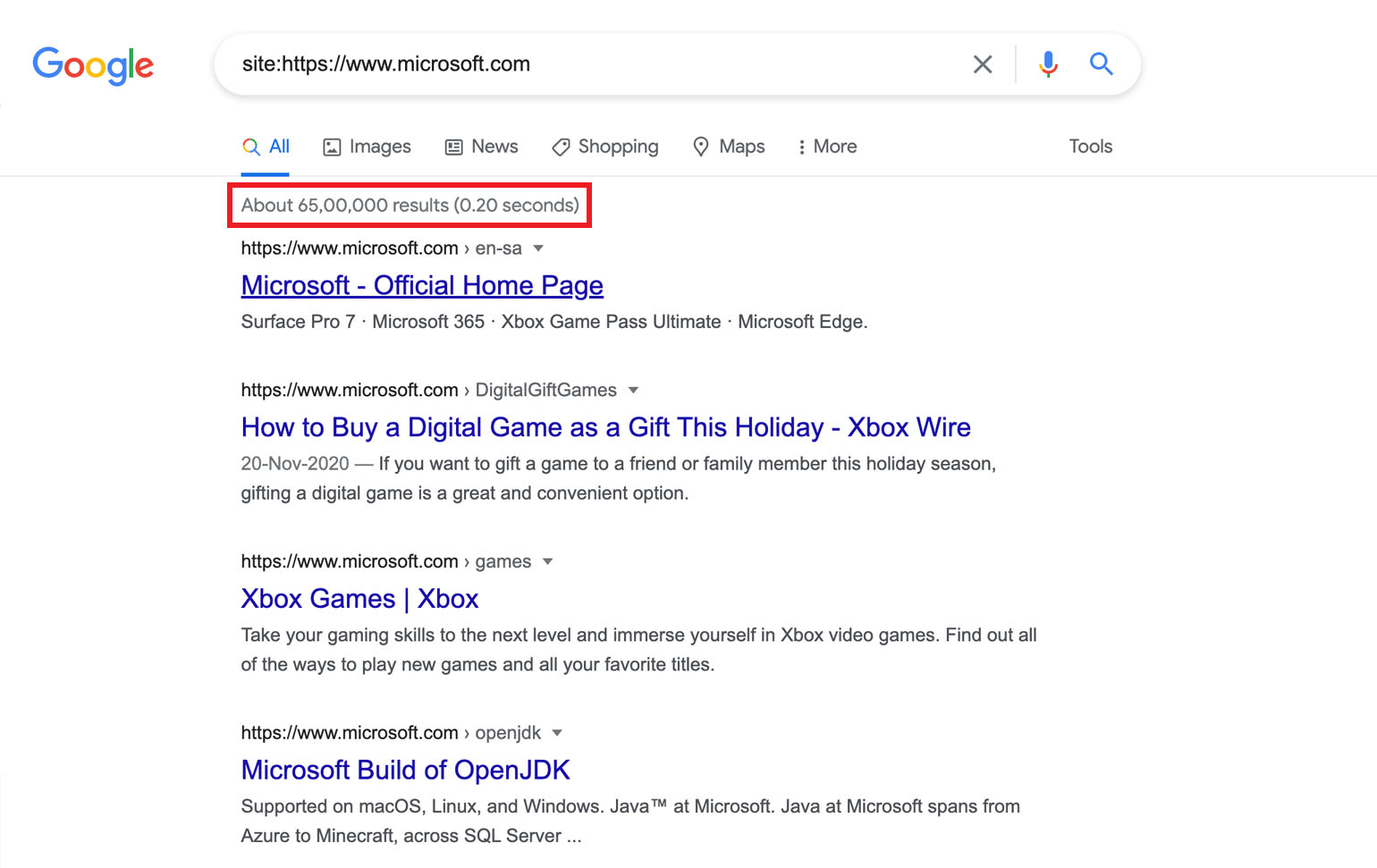
6. Strong Global Dev Community
WordPress has shown an impressive growth curve since its initial launch as a blogging platform. A large part of this can be attributed to the hundreds of WordPress communities across the globe that contribute to the global success and popularity of WordPress CMS.
The strong global community of WordPress developers and designers are always on their feet, actively contributing to the open-source software, fixing bugs, helping people out on public forums, and making the platform what it is today.

The WordPress community consists of seasoned professionals and experts who are constantly helping out people with their WordPress queries and issues. In addition, the WordPress global community also contributes to its comprehensive documentation, user groups, and support forums run by its active members.
With this massive ecosystem to back you up, you can easily find support whenever you or your team runs into any issues. In the long run, having such a backbone of support for your CMS solution is definitely a huge win for your enterprise.
Compare this to other enterprise CMS solutions such as Joomla or Drupal—you’ll find way fewer experts who are adept with these platforms. And you’ll find it painstaking and time-consuming to find and hire such experts to help you with complex issues and queries.
7. Great Managed Hosting Options
For an enterprise website, scalability, performance, security, and robustness are usually some of the top priorities. Any minor pitfall here may lead to a massive dip in any enterprise’s ROI, reputation, and revenue.
All of the factors mentioned above depend on the optimized hosting and infrastructure that you opt for your enterprise website. WordPress CMS comes with some amazing managed hosting options such as WordPress VIP, WP Engine, Kinsta, etc.
These managed hosting providers have optimizations specific to WordPress, which is a great advantage compared to other enterprise CMS options.
These hosting providers offer excellent features such as GIT integration, multiple staging environments, automated daily backups, etc.
Here are some top benefits of such managed hosting solutions that are optimized for WordPress CMS:
- High performance
- Lowered operating costs
- Server monitoring
- Security
- Automated backups
- 24/7 expertise and support
Managed hosting solutions for other open-source enterprise CMS platforms may not be specifically optimized for these platforms and offer as good of a performance as in the case of WordPress.
This may be one of the leading factors that make you pick WordPress as your enterprise CMS over other competing platforms.

Cons of Choosing WordPress
By now, you would have a clear picture of the top advantages of picking WordPress as your enterprise CMS solution. Now the popularity and market share of WordPress will be better justified to you.
However, before you make a game-changing decision of choosing WordPress as your enterprise CMS solution or migrating to WordPress from another CMS, you should know the disadvantages of WordPress as well.
So, in this section, we’ll talk about the biggest cons of choosing WordPress as your enterprise CMS.
1. Potential for Plugin Bloat
While the thousands of WordPress plugin options may add to the platform’s flexibility, these can lead to a potential "plugin bloat" situation.
Usually, plugin bloat is referred to a condition where your WordPress website’s performance and speed are slowed down because of excessive use of plugins.
It is easy to fall prey to the WordPress plugin shiny-object syndrome, where you go overboard and load up your WordPress with tons of plugins.
These may add to the functionalities of your enterprise site. However, you may notice a drastic drop in load speed and the overall performance of your website.
WordPress plugins come with added functionalities but may come with too much unnecessary code. The good news is that most of these plugin functionalities can be replaced with less complex code that is added directly to your WordPress backend.
Here are a few ways in which you can reduce or prevent a potential WordPress plugin bloat:
- Remove unnecessary WordPress plugins.
- Or, consider replacing necessary WordPress plugins with simpler code integrated into your WordPress backend.
- Develop a custom website instead of going with off-the-shelf WordPress themes.
- Avoid using third-party scripts.
- Hire WordPress developers and experts who have in-depth knowledge and experience in taking measures to avoid WordPress plugin bloat.
2. Too Many Updates
Frequent and too many updates is another common complaint that you would get to hear from WordPress users. The WordPress core and the accompanying plugins frequently come up with updates to enhance the features and maintain the health and security of your WordPress site.
So, frequent updates can be good for the performance and security of your site. However, these may often be a nuisance. Turning on automatic updates may also not be a good option. This is because these updates may sometimes lead to small issues and glitches on your website.
Hence, you may need to monitor every core, theme, and plugin update for any such issues. If you find an issue, you may need to revert WordPress or the plugin to their previous versions.
These issues can also be overcome by hiring WordPress developers or a WordPress agency to monitor all the updates on your WordPress website. This will further ensure the security and performance of your website.
At the same time, you wouldn’t have to worry about any bugs or glitches on your enterprise website.
Wrapping Up
To conclude, we can say that WordPress is the most popular CMS for enterprises, and for great reasons. The list of pros of using WordPress as your enterprise CMS will justify this immense popularity and market share of the platform.
If you are on the lookout for a CMS platform for your enterprise website or wanting to migrate from another enterprise CMS, then we hope this guide on the pros and cons of WordPress will be of immense help in making an informed decision on the subject.
Schedule a consultation call and discuss your migration requirements.
Contact Us
