WordPress Contribution Guide
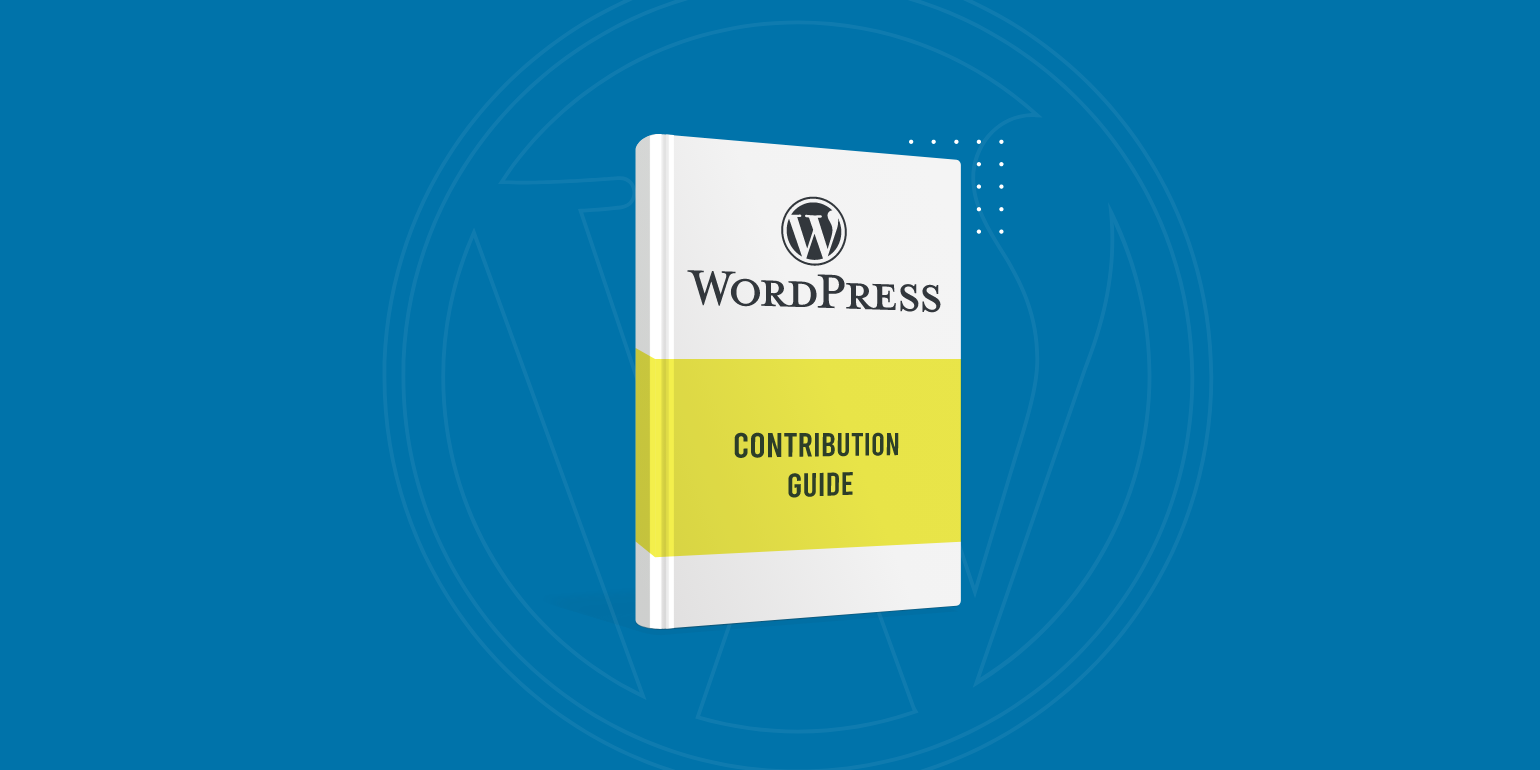
Table of Contents
WordPress is a user-driven project, and all developments and enhancements depend on users like you! Please consider contributing to the project and the WordPress Community in one or more of the ways outlined below. Contributions from users like you keep the project vibrant, alive, and on the path of progress.
WordPress is a user-driven project, and all developments and enhancements depend on users like you! Please consider contributing to the project and the WordPress Community in one or more of the ways outlined below. Contributions from users like you keep the project vibrant, alive, and on the path of progress.
Why should I contribute?
Before starting the contribution, the first thought in my mind is like, WHY should I contribute?
So, the answer is by contributing to WordPress, you can help the whole community, you can make your WordPress profile stronger, get the knowledge of the latest technology they are using in upcoming updates, etc.
WordPress is a user-driven project, and all developments and enhancements depend on users. WordPress has a huge community of developers that continuously contribute and release new versions.
You can also be a part of this huge development community. There are many channels in WordPress to contribute.
If you are using WordPress and you are a developer, then you can easily contribute to WordPress.
By contributing to WordPress, you will get the knowledge/working of WordPress file structure and WordPress's other core functionalities.
Not only get the knowledge of WordPress, but you also get an understanding of GitHub workflows. WordPress is a vast community. So WordPress is using GitHub for contributions.
WordPress is the best for you if you dream of contributing to an open-source project.
For detailed information about the contribution, visit this page link. This page gives all the channel's information in detail.
If your contribution gets accepted, you will be rewarded with the badge of the channel to which you contributed.
So by this way, you can build your WordPress profile. This WordPress profile will display your contributions. And if you want to become a WordPress developer, then this profile will be helpful for your job profile as well.
Book Your Free CMS Consultation Now!
Schedule a consultation call and discuss your WordPress requirements.
Contact Us